Explicitly scheduling IISView using task scheduler
IISView comes with built-in scheduling using "AT". This can also be
achieved using the Windows Task Scheduler and giving you more control
over the process. The steps for the equivalent task scheduler
configuration are -:
- Create a scheduled to task to run IISView.exe /BATCH
- Start → Control Panel →
Scheduled Tasks → Add
Scheduled Task
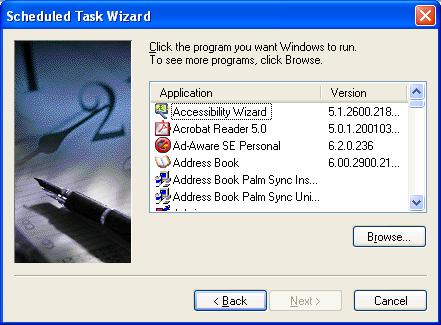
- Browse to C:\Program
Files\IISview
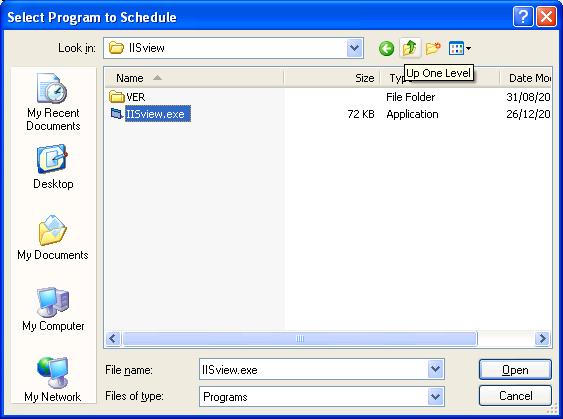
- Schedule Daily
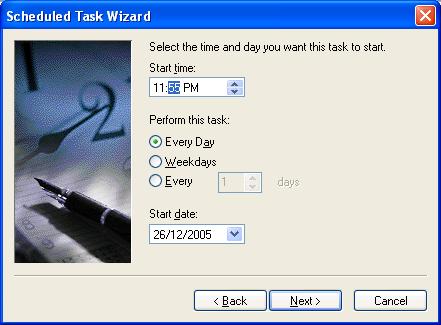
- Enter the username and password for a user who has permissions to
read the log directories and to write to the directories to contain the
usage pages.
- Click the advanced properties.
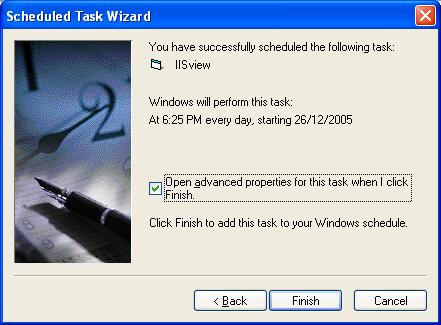
- Add /BATCH
to the run command.

This is IISView